SCREENSHOT DETECTION FILTER
SCREENSHOT DETECTION FILTER
Stop Screenshot Uploads & Photo-Replay Attempts in Face Verification with Real-Time AI
Mediafirewall AI’s Screenshot Detection Filter identifies images that are screenshots or camera re-captures. It blocks photo-on-phone and printout spoofing during facial verification and user onboarding. Screen UI edges, moiré, glare, banding, and pixel grids are flagged before visibility. Protect identity checks, reduce fraud, and keep profiles authentic with audit-ready actions.
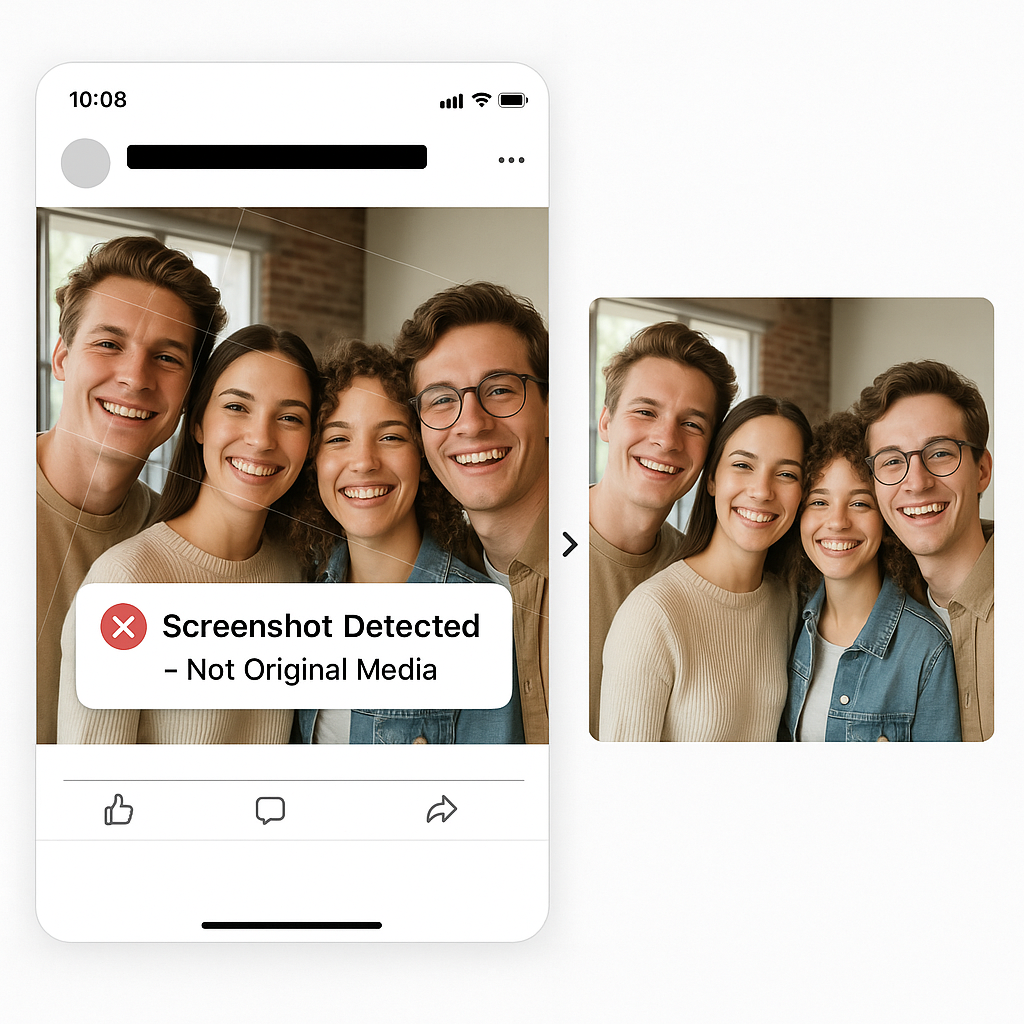
Supported Moderation
Every profile image is scanned on upload—no fake screenshots get through.
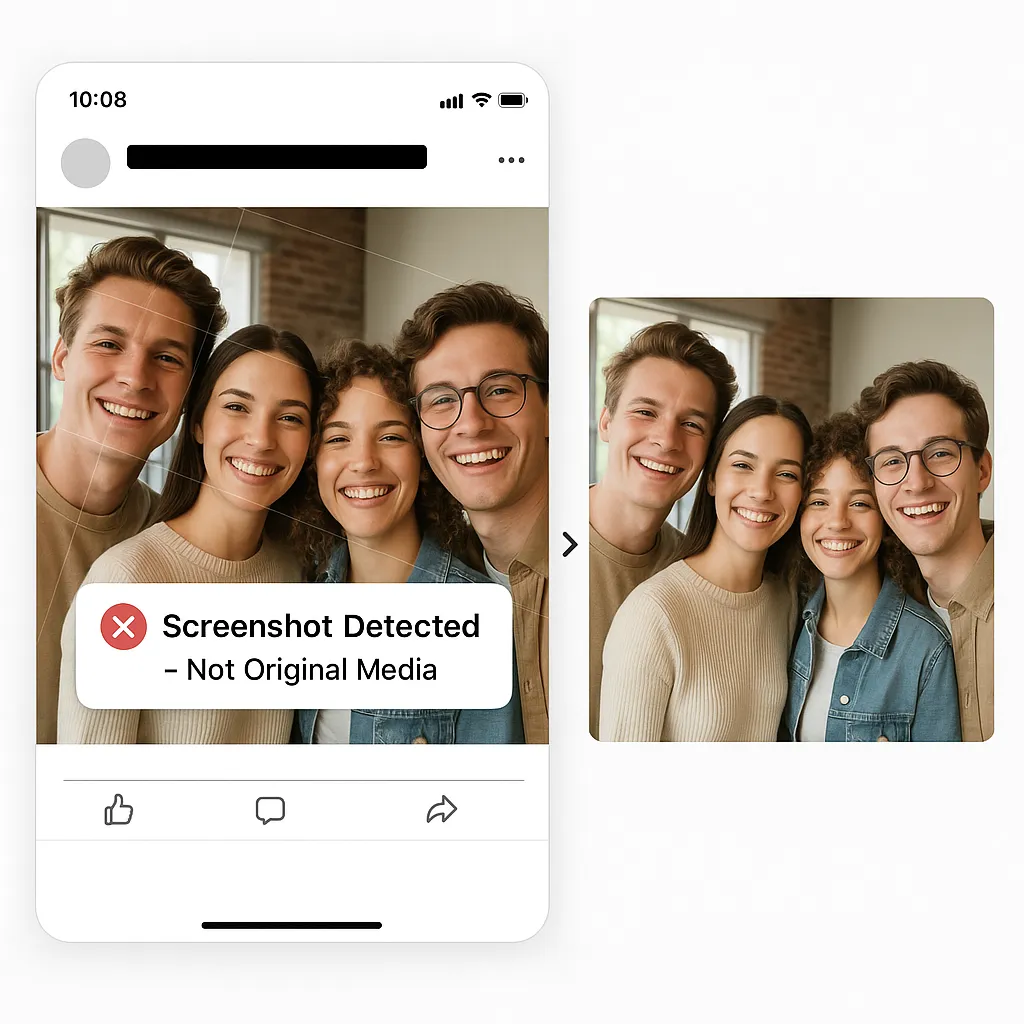
What Is the Screenshot Detection Filter?
Screenshot Signals
Detects status bars, app chrome, pixel grids, and aspect clues that reveal screenshots. Blocks gallery grabs, chat captures, and s... Read more
Replay & Printout Spoofing
Finds photo-on-phone and paper print re-captures via glare, moiré, edge parallax. Stops face-verification bypass with held-up imag... Read more
Liveness Partner
Works with liveness cues (blink/motion) to distinguish real faces vs. 2D displays.Reduces false accepts in KYC and selfie checks.
Multi-Format Coverage
Scans uploads, edits, thumbnails, and livestream frames in real time.Handles crops, filters, compression, and low light.
Policy-Aware Outcomes
Returns Allow / Recapture / Block / Escalate with reasons and evidence. Improves trust, lowers support load, and speeds onboarding... Read more
How our Moderation Works
Mediafirewall AI instantly detects when a screenshot is uploaded, analyzing visual cues like UI elements, text overlays, and contextual markers to flag deceptive intent—not just surface appearance.
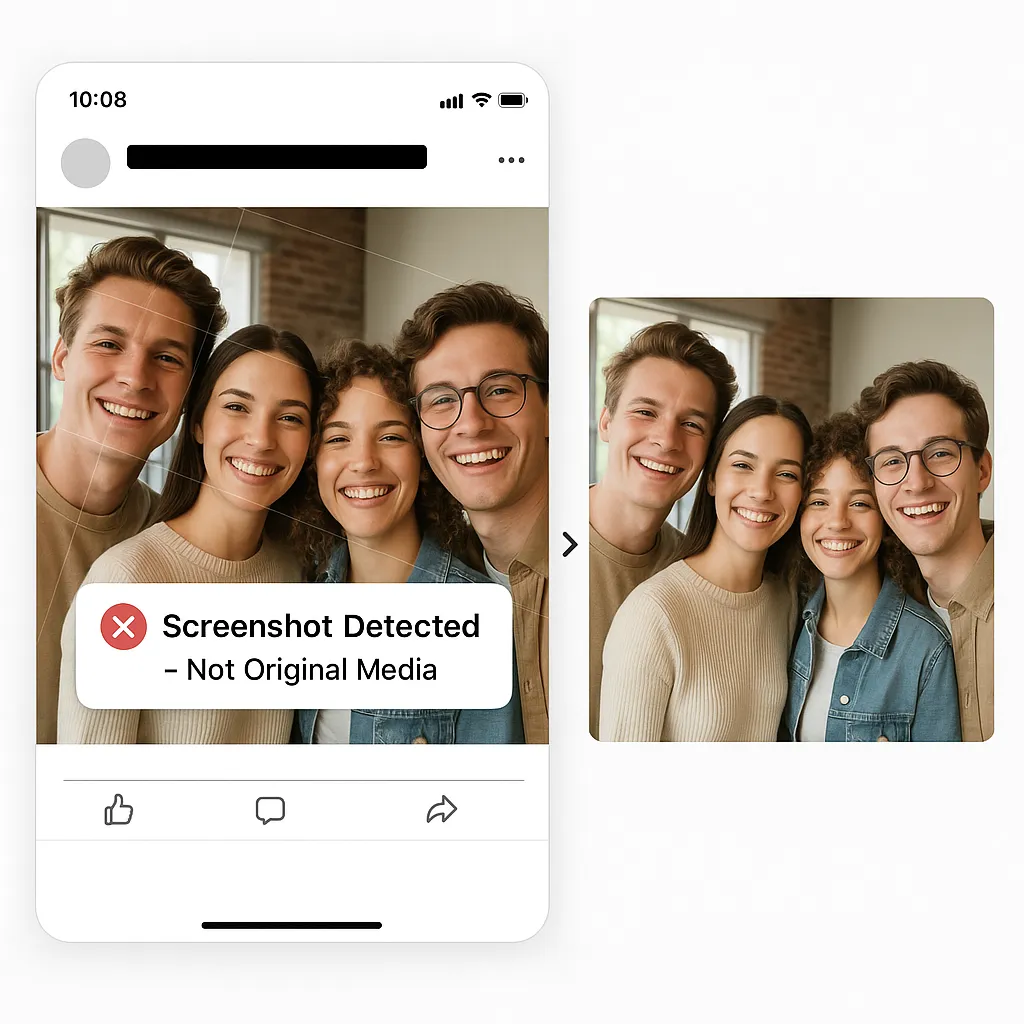
Why Mediafirewall Screenshot Detection Filter?
When screenshots mimic original content, integrity is compromised. This filter empowers enterprises with precise screenshot detection—ensuring content originality, compliance, and trust.
Prevents Reputation-Damaging Leaks
Stops screenshots of support chats, admin panels, or private messages from leaki... Read more
No Manual Review Queues
Moderation happens automatically. No human team is required to sort or verify up... Read more
Tailored to Platform Risk Thresholds
Choose what’s allowed from minor-level chats to high-security screenshots. Confi... Read more
Detects What Static Filters Miss
Traditional filters can’t interpret screenshots. Mediafirewall AI reads the imag... Read more
Screenshot Detection Filter FAQ
It detects screenshots and camera re-captures (photo-on-phone, printed pictures) used to fake profile photos or facial verification.
By finding UI edges, status bars, pixel grids, aspect ratios, and compression patterns common in screen captures.
It looks for glare, moiré patterns, paper texture, bezel edges, and depth/parallax that reveal a display or printout.
Replay attacks enable fake accounts, catfishing, and fraud. Blocking them keeps identity checks and profiles authentic.
Pre-visibility by default at upload and on edits; continuous checks during livestream/liveness sessions.
Yes. It complements liveness and Face Match together they stop 2D replays and raise verification accuracy.
The system can ask for a recapture, block, or escalate with evidence snapshots and reason codes.
Decision, reason, timestamp, and minimal evidence kept per your privacy policy and regional rules.