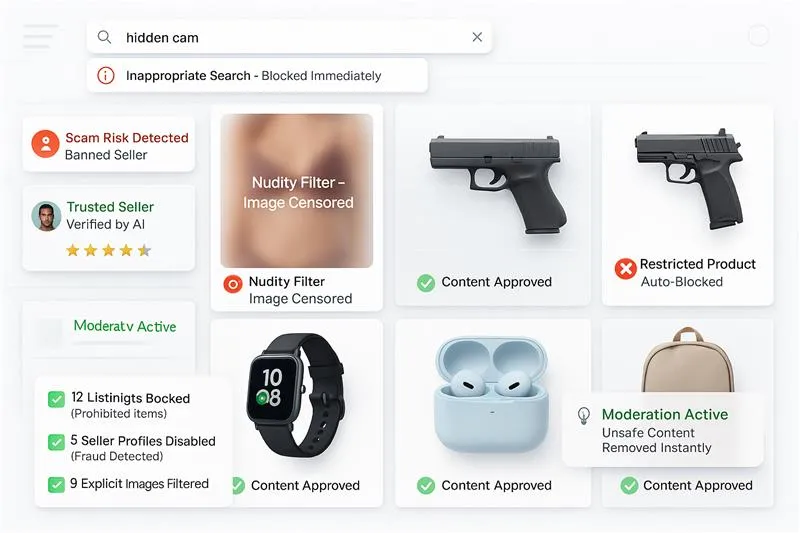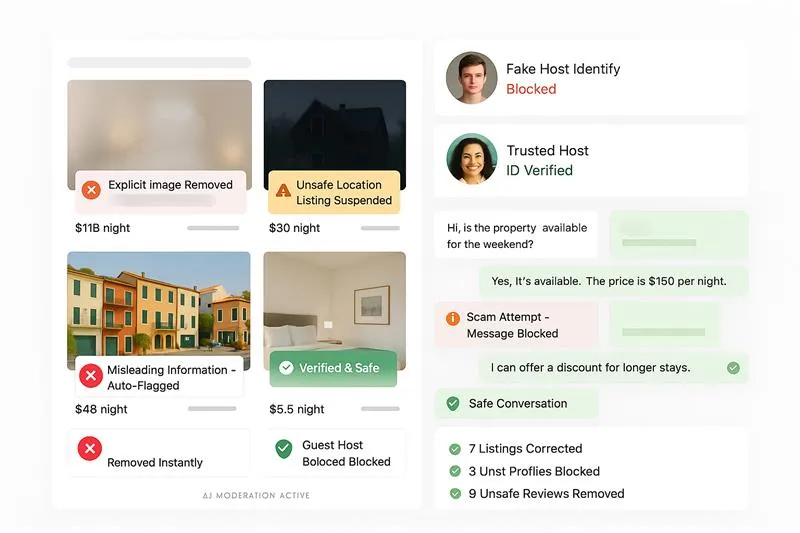INDOOR SPACE LISTING FILTER
INDOOR SPACE LISTING FILTER
Stop Mislabelled Property Photos Auto-Classify Homes, Offices & Commercial Spaces with AI
Mediafirewall AI’s Indoor Space Listing Filter reads furniture, layout, and architectural cues to label real estate images. We auto-detect residential rooms, offices, and commercial interiors to fix wrong categories and spammy listings. Better labels power cleaner search, smarter recommendations, and higher conversion. Block misrepresentation and keep marketplaces accurate with audit-ready actions.
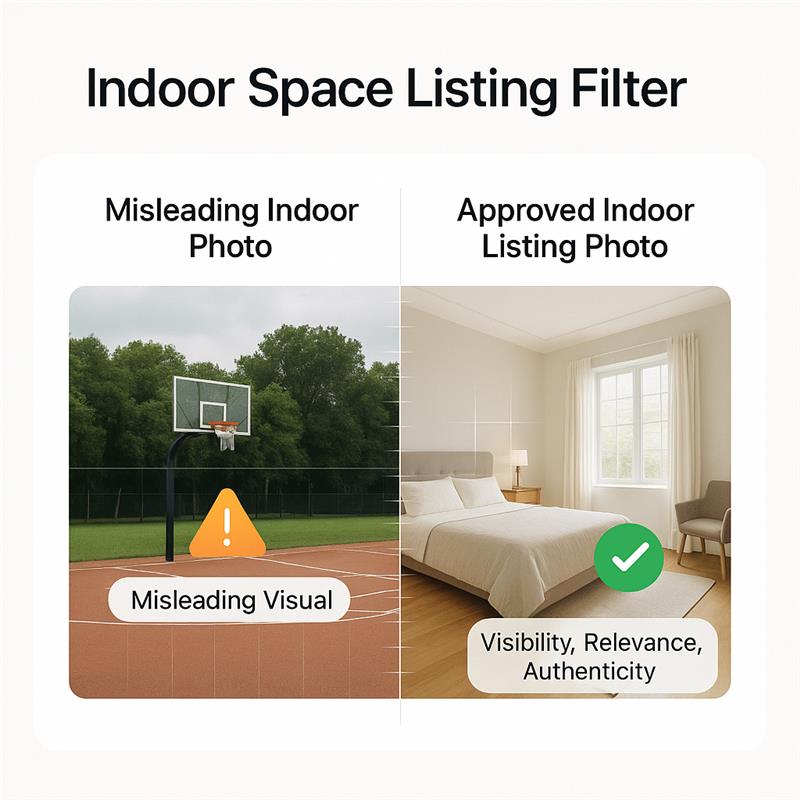
Supported Moderation
Every image, video, or text is checked instantly no risks slip through.
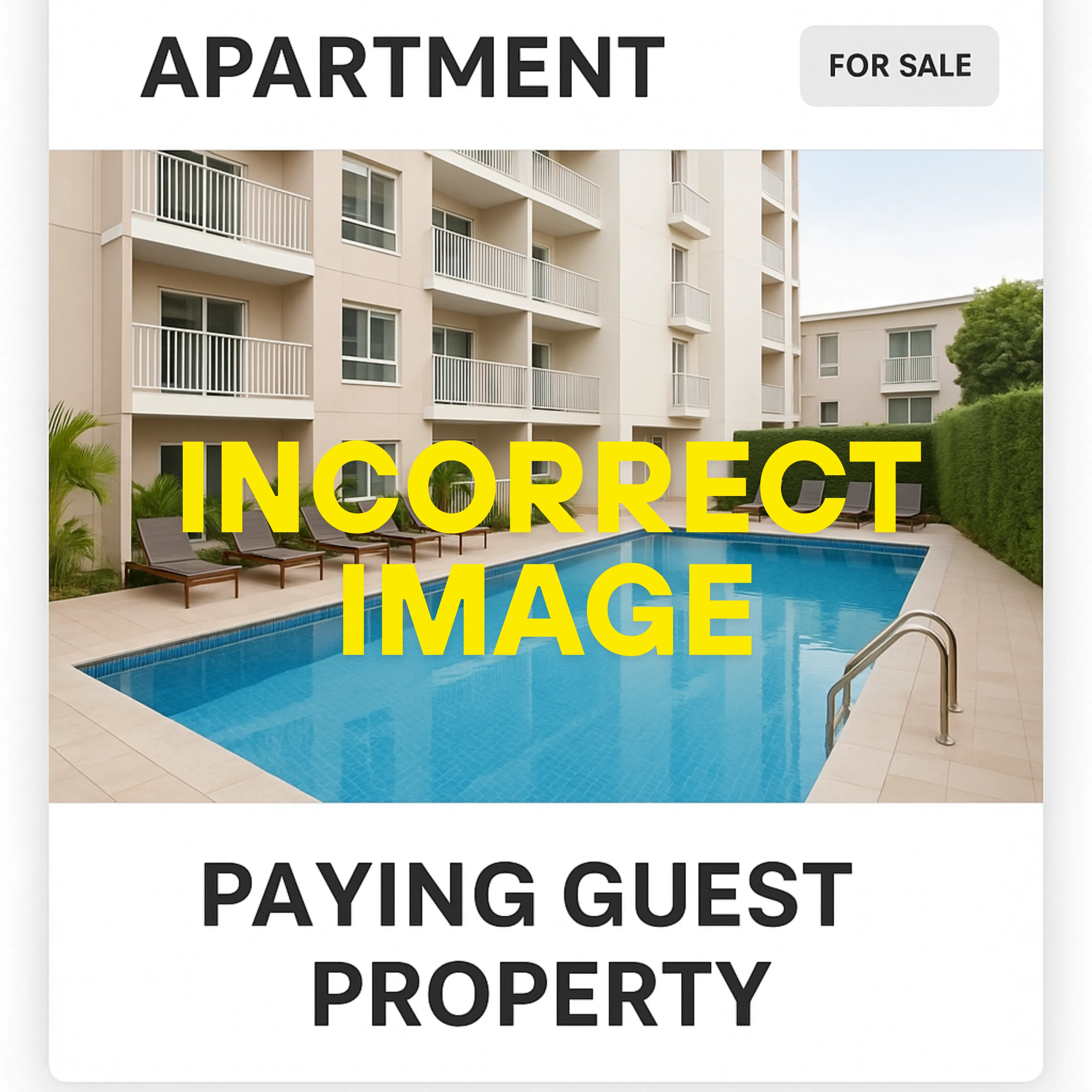
What Is Indoor Space Listing Filter?
Room-Type Detection
Identifies bedrooms, kitchens, bathrooms, living rooms, lobbies, meeting rooms, and retail floors from visual cues.Ensures each ph... Read more
Property Class Tagging
Classifies residential, office, and commercial interiors using layout, fixtures, and materials.Prevents apartments being listed as... Read more
Quality & Relevance Boost
Flags off-topic photos (stock images, outdoor shots, people selfies) in listing galleries.Keeps galleries focused on spaces buyers... Read more
Misrepresentation Guard
Detects doctored angles, heavy blur, or cropped views hiding defects; spots repeated/stolen images.Reduces fraud and keeps listing... Read more
Search & SEO Wins
Writes accurate room/property metadata for better search relevance, filters, and recommendations.Improves click-through and lead q... Read more
How our Moderation Works
AI scans content instantly to detect and block nudity and explicit content.
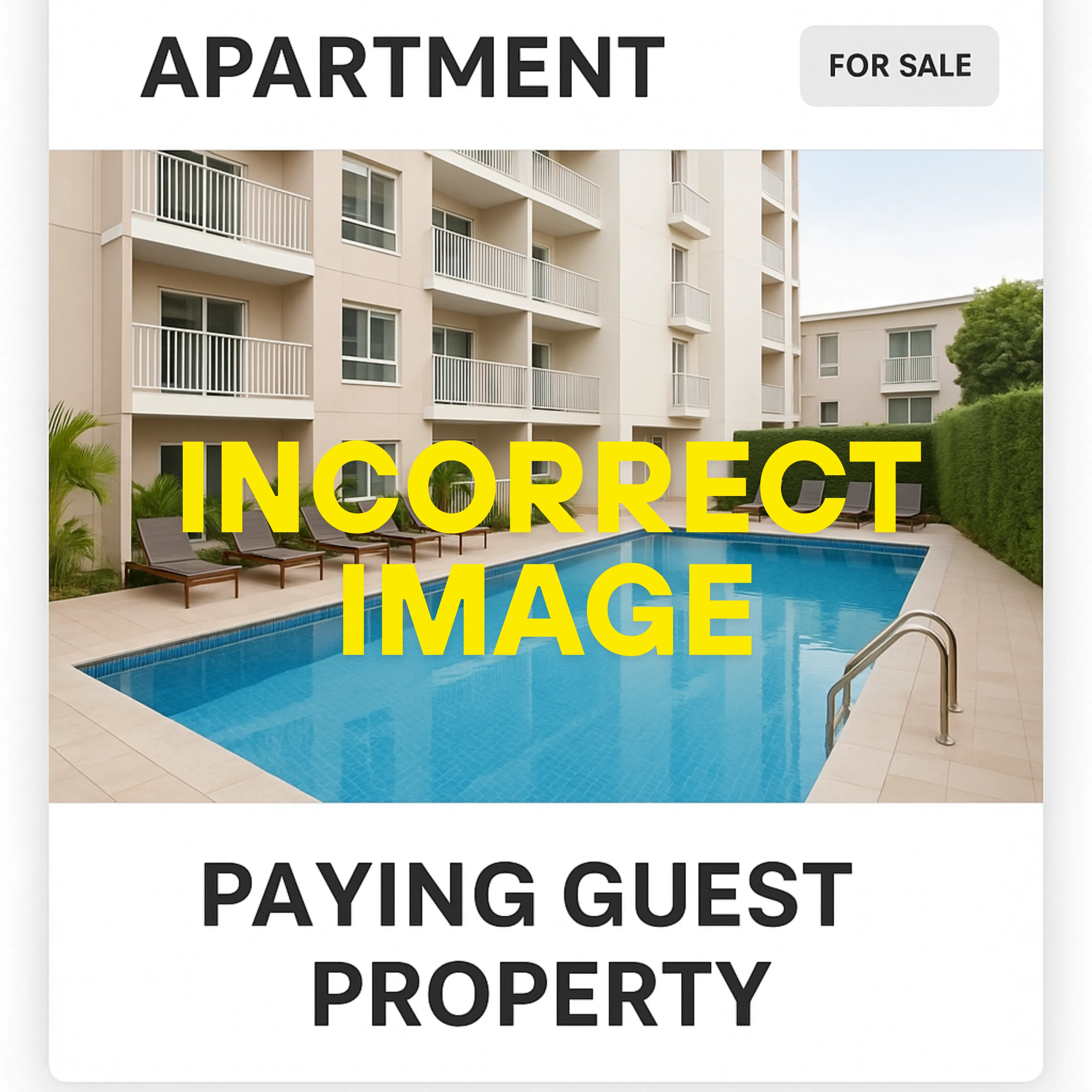
Why use MediaFirewall.ai's Indoor Space Listing Filter?
Simply put, our filter is the best value for money out there
Scalable Indoor Listing Moderation
Automate the moderation of indoor space listings at scale. Instantly detect unve... Read more
Live Upload Screening
AI scans indoor property uploads—including room photos, walkthrough videos, and ... Read more
Flexible Integration, Zero Hassle
Easily integrate the Indoor Space Listing Filter via lightweight API or SDK. Com... Read more
Customizable Listing Policies
Define platform-specific listing rules—such as acceptable room types, visual cla... Read more
Related Solutions
Indoor Space Listing Filter FAQ
It uses AI to identify room types and property classes (home, office, commercial) from images, and fixes wrong or misleading listings before they go live.
By reading furniture, layout, fixtures, and architecture (e.g., stoves → kitchens, desks/partitions → offices, racks/counters → retail).
Correct labels improve search relevance, filters, recommendations, and user trust, and reduce spam and miscategorization.
Before publishing by default, and again on edits or re-uploads, so incorrect images don’t reach users.
Yes. It flags stock photos, people selfies, outdoor images, heavy blur/crops, and repeated or stolen images in a listing.
Yes. Images are per-photo labeled, so a mixed property still shows accurate room-level tags for search and maps.
A boolean outcome (allow/warn/block), room/property tags, confidence scores, and evidence snapshots for audits.
Accurate tags create better faceted search pages, cleaner sitemaps, and consistent schema improving CTR, conversion, and lead quality.